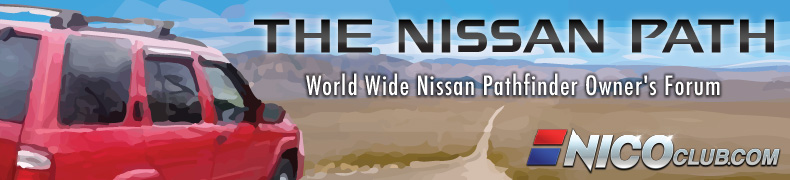Adding an aftermarket stereo to a 2005 Pathfinder
Moderator: volvite
Adding an aftermarket stereo to a 2005 Pathfinder
I just completed installing a new stereo in my Pathfinder. The installation went relatively smoothly and I am pleased with the results.
During the install process, I learned that 05+ Pathfinders have an active antenna amplifier. It is important to connect the "power antenna" lead on the radio to the correct wire in the vehicles harness. This wire apparently controls the operation of an amplifier which is located somewhere in the vehicle. Without connecting this wire, AM/FM reception is poor.
Enjoy.
During the install process, I learned that 05+ Pathfinders have an active antenna amplifier. It is important to connect the "power antenna" lead on the radio to the correct wire in the vehicles harness. This wire apparently controls the operation of an amplifier which is located somewhere in the vehicle. Without connecting this wire, AM/FM reception is poor.
Enjoy.
-
Just_Visiting
- Posts: 48
- Joined: Mon Jul 31, 2006 6:24 pm
Wire in harness...
There are 2 connectors in the vehicles harness. The larger one has connections for both front speakers, the illumination wire, switched 12V, constant 12V and the Power Antenna wire.
If you use a multimeter, you should be able to find the 12V constant power. It is the only one with +12V on it when the key is removed and the lights are off. The Power Antenna wire is adjacent to it.
The wire is blue on the HU side of the connector. I don't remember the color of the wire on the vehicle side of the connector (and I am not taking my dash apart to find out!).
The wiring harness I bought (to plug into the factory connectors) had each wire labeled clearly.
All I replaced was the stock HU (from an XE). The new HU directly controls my iPOD, which is really cool. I got a Panasonic CQ-C7203U, which I am pretty happy with.
If you use a multimeter, you should be able to find the 12V constant power. It is the only one with +12V on it when the key is removed and the lights are off. The Power Antenna wire is adjacent to it.
The wire is blue on the HU side of the connector. I don't remember the color of the wire on the vehicle side of the connector (and I am not taking my dash apart to find out!).
The wiring harness I bought (to plug into the factory connectors) had each wire labeled clearly.
All I replaced was the stock HU (from an XE). The new HU directly controls my iPOD, which is really cool. I got a Panasonic CQ-C7203U, which I am pretty happy with.
I like it. I got the CQ_C7203U mainly for its ability to control my iPod as well as play MP3 disks. It also has a pretty good look. You can set the display to be as wild or sedate as the mood suits.
I think the controls are very logically laid out. The sound is great. And the price couldn't be beat ($179, including all adapters, mechanical mount kit, iPod cable, and a $25 iTunes card). The iPod interface is really only convenient for selecting playlists and going into "shuffle mode".
To be honest, I don't think you shouldn't be direct selecting artists and particular tracks on an iPod while you are rolling so this wasn't a big deal for me.
I also wanted the ability to pause the iPod on the HU. Pioneer cannot do this. I also felt it was important to have something that was not too bright as the HU is mounted pretty close to line of sight in the Pathfinder. That was another strike against the Pioneer. The Alpine had a one line display which makes it difficult to look at and quickly see what is playing. I don't want to be looking at the HU when I should be looking at the road.
I think the controls are very logically laid out. The sound is great. And the price couldn't be beat ($179, including all adapters, mechanical mount kit, iPod cable, and a $25 iTunes card). The iPod interface is really only convenient for selecting playlists and going into "shuffle mode".
To be honest, I don't think you shouldn't be direct selecting artists and particular tracks on an iPod while you are rolling so this wasn't a big deal for me.
I also wanted the ability to pause the iPod on the HU. Pioneer cannot do this. I also felt it was important to have something that was not too bright as the HU is mounted pretty close to line of sight in the Pathfinder. That was another strike against the Pioneer. The Alpine had a one line display which makes it difficult to look at and quickly see what is playing. I don't want to be looking at the HU when I should be looking at the road.
Thank You...Thank You...THANK YOU!!!!!
I was pulling my hair out after I installed my radio and had like practically no reception... I hooked up the wire and "BAM"..RADIO!!!!!!
Heres some pictures of the harness, wires and my radio. I have the Panasonic CQ-C5401U. Its a great radio for not so much price!!!


My Flip down monitor.

I was pulling my hair out after I installed my radio and had like practically no reception... I hooked up the wire and "BAM"..RADIO!!!!!!
Heres some pictures of the harness, wires and my radio. I have the Panasonic CQ-C5401U. Its a great radio for not so much price!!!
My Flip down monitor.
Re: Adding an aftermarket stereo to a 2005 Pathfinder
Wow, thanks so much. (thanks to Gotti too for the pic) all this time I thought the tuner in my Kenwood just sucked.go_pats wrote:I just completed installing a new stereo in my Pathfinder. The installation went relatively smoothly and I am pleased with the results.
During the install process, I learned that 05+ Pathfinders have an active antenna amplifier. It is important to connect the "power antenna" lead on the radio to the correct wire in the vehicles harness. This wire apparently controls the operation of an amplifier which is located somewhere in the vehicle. Without connecting this wire, AM/FM reception is poor.
Enjoy.
Thanks for the heads up! I remember looking at the diagram thinking - why would I bother with the power antenna set up, but now it explains my poor radio reception. Its fine in town, but once you get further out it does not receve the signal as well as factory unit used to be. Gotta open it up again and look at the wiring. At least my MP3 and AUX is there...


-
SPECulator
- Posts: 3
- Joined: Sun Aug 02, 2009 9:57 am
- Location: NoVA
-
impalaracer2000
- Posts: 4
- Joined: Sun Apr 24, 2016 3:20 am
- Location: South Central Nebraska
Going to look at mine tomorrow.
I just bought a 2005 this weekend with a brand new boss in it with ndrive navigation. Very nice unit but I have poop for reception. The place that did the install must not of got the antenna amp hooked up cause I have all the problems everyone else here has. Going to check mine out tomorrow night. IF YOU WANT A JOB DONE RIGHT DO IT YOURSELF!!!!!!! LOL
-
impalaracer2000
- Posts: 4
- Joined: Sun Apr 24, 2016 3:20 am
- Location: South Central Nebraska
UPDATE!!!! Got the stereo operating at 100%!
Got the antenna amp hooked up and also got the steering wheel controls to work! The steering wheel control hookup was a little stressful since I could not find a wire diagram that seemed to match up with my Pathfinder. But I used my electrical meter and some reasoning to figure it out! Very happy now!
Re: UPDATE!!!! Got the stereo operating at 100%!
I just bought a used Pathfinder myself and the blue antenna power wire wasn't hooked up. What did you connect this to? I can't seem to get it to work...impalaracer2000 wrote:Got the antenna amp hooked up and also got the steering wheel controls to work! The steering wheel control hookup was a little stressful since I could not find a wire diagram that seemed to match up with my Pathfinder. But I used my electrical meter and some reasoning to figure it out! Very happy now!
Aftermarket radio
I have an 06 SE pathy with what looks like a factory headunit. i would like to replace that with a bluetooth capability and a backup camer with a nice set of door speakers. Any suggestions on how much would it cost for the parts. labor wise was looking to do it myself but with no knowledge, would it be difficult to install and program it.
Thanks,
Kiran
Thanks,
Kiran