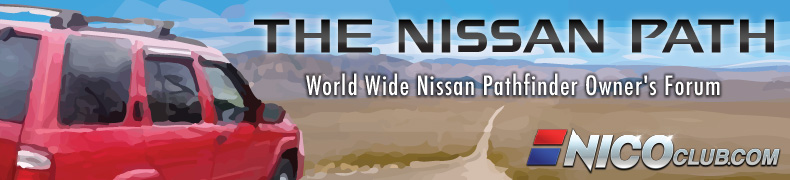The install is very straight forward, should take about 15 minutes. The only tool you have to have is a medium length #2 phillips screwdriver. Otherwise the list below is my recommendation:
#2 Phillips Screwdriver, Med to Long
Small flat screwdriver (helps to remove electrical plugs)
Plastic/nylon pry tool (aid in removing trim pieces)
Roll Masking tape (for protecting against scratching)
A helper to make sure you don't accidently scratch up your dash
The holy grail, PAC Audio AAI-NIS2

So here is my stock console. This walk through is for those with Nav. W/o nav the process is overall the same but there is a "catch all" pocket deal that will need to be removed and a screw taken out.

The first order of business is to remove the trim piece around the cup holders. This is done by pulling straight up. There are 4 clips holding this piece in place, highlighted in red. A nylon pry tool would have provided a lot of extra leverage.

With that piece out of the way I removed the cover for the shift lock, and put the transmission in 2/1. I put a piece of masking tape over the top of the shift trim. Then its a process of pulling up and towards the back of the vehicle to release 6 trim clips and pull the next trim piece off the dash. Reference the previous picture and this one to see where to pull to release the clips. This piece is the first one with electrical connectors behind it. Mine had 4, 1 each for the heated seats, VDC button and 2wd/4wd selector, your mileage may vary.

Now you must remove the trim piece that houses the center vents, and all your controls for HVAC, Stereo, NAV, etc. Again, this piece simply pulls out towards the rear of the vehicle. I pulled on the "hood" over the screen and near the bottom of the piece. Behind this panel are 6 more electrical connectors. Four are the normal snap in type that you must depress a "button" to remove. Two others are a style that lever into its receptical, you will see them at the top of the next picture, the plugs with the grey lever.

This is how the screen looks once you remove the bezel.

Remove the 4 mounting screws holding your stereo in place. Two of them are highlighted in red 2 images ago, the other 2 lower screws are highlighted below.

Remove the radio and the electrical connections. I only had 5 connections hooked up. But there are a total of 6. Plug in the inline NIS2 connections as shown below. I wasn't able to forcebly mix up the connections so its dummy proof.

Before you replace the stereo make a note of the setting on the side of the NIS2, there is a switch for W/SAT or W/OSAT. Mine was set to W/O as a default, choose the appropriate setting for your setup.
Install is the reverse. Plug the connections into the back of the stereo and the NIS2 as appropriate, replace the stereo and the 4 mounting screws. There is a TON of space behind the dash to mount the NIS2 wherever you want. I personally am going to wrap it in some foam and let it sit under the center console. I also don't have any final install pictures. I left the bottom two trim pieces off as I want to mount bulkhead style plugs, one pair for RCA L&R for AUX Input 2 and a single 3.5mm headphone style plug for Aux Input 1.
Once you have the device hooked up its a simple operation. In my case you hit the Preset ABC button until your on the A set of channels, then you press RADIO until SR CH-001 is displayed. This is Aux Input 1. Same procedure but choose the B set of channels to get to the other input.

I have to give thanks to Boogyman and RacerZX for the info on PAC.
And a shout to LogJam Electronics. Authorized retailer for PAC. Only place I found that actually carried this item without resorting to calling them. None of the 10 other companys that were listed on PAC's own site as retailers that I contacted carried this. Some didn't even carry any PAC items. Logjam carried them all and had them online for quick and easy shopping. Not the cheapest but PAC states on their website they will not do any warranty work for items purchased from EBAY I didn't want to take the chance on other dealers. I ordered this thing on a thursday early-mid afternoon, I had it in my hands when I got home from work on Monday. Indiana to NJ in 2 business days. That I can deal with.