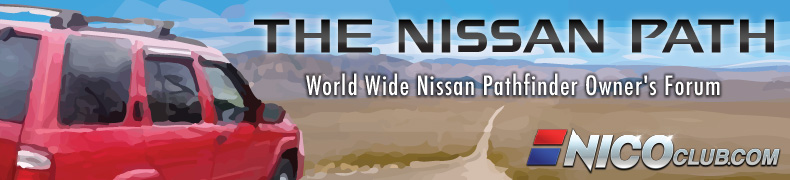2006 Pathfinder R51 TI key link to memory seat
Moderator: volvite
-
Tricky Dicky
- Posts: 11
- Joined: Mon Jan 08, 2007 5:54 pm
2006 Pathfinder R51 TI key link to memory seat
When I took delivery of my pathy the key fob was not linked to the memory seats. No matter how I tried I could not make it happen in accordance with the instructions in the manual.
I asked my Nissan dealer to set it up for me which he duly did. Happy now as my wife is about 25cm shorter than I so I cant get into the car when the seat is left in her position, whit out the key link working I would need to put the key in the ignition first turn it on and stand outside the car push the button and wait for the seat to traverse back.
After about 9 months I developed a bit of a sore back so I decided to adjust the seat a bit and as the book stated the key fob would need to be re linked. Try as I may I could not make it work in accordance with the instructions.
I went back to my Nissan dealer and again asked could they do it for me and they also could not and the previous persons were no longer there.
I promptly went through the previous dialog with them and so they rang Nissan Australia and lo and behold they said my car does not have the option so we cant I must have been dreaming for 9 months.
I did try to find the mechanic/sales person that had done it for me but they had moved on and I don't know where.
Can anybody help. Crazy
Richard
I asked my Nissan dealer to set it up for me which he duly did. Happy now as my wife is about 25cm shorter than I so I cant get into the car when the seat is left in her position, whit out the key link working I would need to put the key in the ignition first turn it on and stand outside the car push the button and wait for the seat to traverse back.
After about 9 months I developed a bit of a sore back so I decided to adjust the seat a bit and as the book stated the key fob would need to be re linked. Try as I may I could not make it work in accordance with the instructions.
I went back to my Nissan dealer and again asked could they do it for me and they also could not and the previous persons were no longer there.
I promptly went through the previous dialog with them and so they rang Nissan Australia and lo and behold they said my car does not have the option so we cant I must have been dreaming for 9 months.
I did try to find the mechanic/sales person that had done it for me but they had moved on and I don't know where.
Can anybody help. Crazy
Richard
Alright here is the quick simple way to do it.
1. Position your seat.
2. Press set and the then the number you want assigned.
3. While it is blinking press the unlock button on the remote.
The position number needs to be blinking while you press the button on the remote. I usually do this with the truck running.
1. Position your seat.
2. Press set and the then the number you want assigned.
3. While it is blinking press the unlock button on the remote.
The position number needs to be blinking while you press the button on the remote. I usually do this with the truck running.
- SilverGhost
- Posts: 321
- Joined: Wed Jan 10, 2007 6:23 am
- Location: Houston, TX
Great advice. Apparently, you never received a public "Thanx." Therefore, you now have mine. Thank you, Boogyman!boogyman wrote:Alright here is the quick simple way to do it.
1. Position your seat.
2. Press set and the then the number you want assigned.
3. While it is blinking press the unlock button on the remote.
The position number needs to be blinking while you press the button on the remote. I usually do this with the truck running.
-
Tricky Dicky
- Posts: 11
- Joined: Mon Jan 08, 2007 5:54 pm
Thanks for the info, I tried disconnecting the battery for an hour to reset the computer, I have tried your suggestion, but the position number does not blink they stay hard on. I am at a loss and p???? off.
SilverGhost wrote:Great advice. Apparently, you never received a public "Thanx." Therefore, you now have mine. Thank you, Boogyman!boogyman wrote:Alright here is the quick simple way to do it.
1. Position your seat.
2. Press set and the then the number you want assigned.
3. While it is blinking press the unlock button on the remote.
The position number needs to be blinking while you press the button on the remote. I usually do this with the truck running.
-
Tricky Dicky
- Posts: 11
- Joined: Mon Jan 08, 2007 5:54 pm
thanks for the reply,
Yes I have, do you do it with the door open or closed, its almost impossible for me do do it at my wife's setting.
Yes I have, do you do it with the door open or closed, its almost impossible for me do do it at my wife's setting.
boogyman wrote:I'm not sure what else to do. Have you tried it when the truck is running? I think that's how I got the best results. Plus the blinking doesn't last that long, so you have to be quick. I hope this helps.
I have the door closed. I adjust the seat back then get in and finish the adjustments.
Turn on the ignition and let all the blinky lights go out.
Press set then the number, 2 in my case.
It should start blinking, if it doesn't try again holding the buttons a little longer.
Once it's blinking hit the unlock button on the fob.
Now it should be programmed.
I have had it lose the programming once in a while, for no reason. I hope this helps.
Turn on the ignition and let all the blinky lights go out.
Press set then the number, 2 in my case.
It should start blinking, if it doesn't try again holding the buttons a little longer.
Once it's blinking hit the unlock button on the fob.
Now it should be programmed.
I have had it lose the programming once in a while, for no reason. I hope this helps.
-
Tricky Dicky
- Posts: 11
- Joined: Mon Jan 08, 2007 5:54 pm
b!!! worked it out,
Cant wait to get the apology from the nissan customer service guy that said you must have been dreaming, our engineers have had a look at it and the wiring does not even exist.
got to have the key out of the ignition....
got to have the key out of the ignition....
Re: b!!! worked it out,
I usually do it with the key in the ignition and the truck started.Tricky Dicky wrote:got to have the key out of the ignition....
-
Tricky Dicky
- Posts: 11
- Joined: Mon Jan 08, 2007 5:54 pm
Re: b!!! worked it out,
yeah I dont get the flashing lights unless i do it with the key out, I guess they have a different electronics here, I'll have to help Nissan with it as they did not seem to know.
boogyman wrote:I usually do it with the key in the ignition and the truck started.Tricky Dicky wrote:got to have the key out of the ignition....
I've tried to associate the 2 key remotes with the programmed seat settings as you've described, but no success so far. I've tried with the car running, and I've tried pressing unlock on both a key out of the ignition, and the one in the ignition, but beither worked. I was wondering Tricky Dicky how you get lights to flash when you've got the key out of the ignition ? If the key isn't in the ignition, I don't get any lights ??
-
Tricky Dicky
- Posts: 11
- Joined: Mon Jan 08, 2007 5:54 pm
This works for me,
have the seats and mirrors set as you want them including the dip for reverse.
position the seat using the button in the usual way
I need to do this from the left hand seat because my wife's seat position wont let me into the drivers seat.
hold the key you wish to set (out of the ignition).
push and hold the set button on the door you will need to hold it for what seems to be an eternity (about 45 secs or so).
you will then see the buttons 1 & 2 light up.
push the button corresponding to the seat position and hold it, you will then see it flash.
- whilst flashing push the unlock button on the key you are holding you will hear the door locks (or something) clunk --- its done.
Repeat the procedure for position 2.
Works for me every time - The Nissan had it working for me when I bought the car, when I had to reset the seat they could not (or would not) do it again, took me a while but I figured it out.
have the seats and mirrors set as you want them including the dip for reverse.
position the seat using the button in the usual way
I need to do this from the left hand seat because my wife's seat position wont let me into the drivers seat.
hold the key you wish to set (out of the ignition).
push and hold the set button on the door you will need to hold it for what seems to be an eternity (about 45 secs or so).
you will then see the buttons 1 & 2 light up.
push the button corresponding to the seat position and hold it, you will then see it flash.
- whilst flashing push the unlock button on the key you are holding you will hear the door locks (or something) clunk --- its done.
Repeat the procedure for position 2.
Works for me every time - The Nissan had it working for me when I bought the car, when I had to reset the seat they could not (or would not) do it again, took me a while but I figured it out.
dcole13 wrote:I've tried to associate the 2 key remotes with the programmed seat settings as you've described, but no success so far. I've tried with the car running, and I've tried pressing unlock on both a key out of the ignition, and the one in the ignition, but beither worked. I was wondering Tricky Dicky how you get lights to flash when you've got the key out of the ignition ? If the key isn't in the ignition, I don't get any lights ??