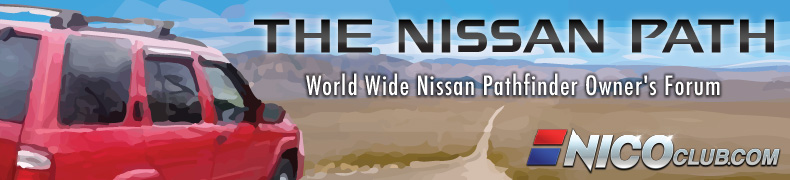2012 aftermarket head unit
Moderator: volvite
2012 aftermarket head unit
I have a 2012 pathfinder, It has the factory in dash display screen. I am trying to get a aftermarket in dash tv navigation unit. Having a hard time with it, shops keep telling me its not possible because the ac unit is all connected which is why it shows temp and all that on the screen.. Any help would be great, i dont see the purpose of the factory screen that is not touch screen wont let you play dvds or anything, so want it replaced, asap.
you dont actually need one that works with you 2012. anything will work.
think of it this way. your pathfinder screen is no more than an ordinary TV. nothing special about it. Nissan made their own display and connected it to the screen. what you will do is add a DVD (any normal DVD player that works over 12V) and a NAV module.
you will need to install a 3-position switch to switch between the inputs you have:
1- nissan A/C controls
2- DVD
3- Navigation
sample switch: (i know its ugly for a car, but im just using it to demonstrate the idea)

let me know if this isnt very clear, i'll draw you a diagram on how it will connect. also we have a few threads on here with people that already did this. search this forum for "DVD" and check the builds.
think of it this way. your pathfinder screen is no more than an ordinary TV. nothing special about it. Nissan made their own display and connected it to the screen. what you will do is add a DVD (any normal DVD player that works over 12V) and a NAV module.
you will need to install a 3-position switch to switch between the inputs you have:
1- nissan A/C controls
2- DVD
3- Navigation
sample switch: (i know its ugly for a car, but im just using it to demonstrate the idea)

let me know if this isnt very clear, i'll draw you a diagram on how it will connect. also we have a few threads on here with people that already did this. search this forum for "DVD" and check the builds.