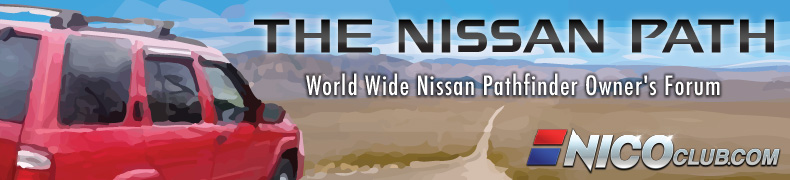2010 Pathfinder SE Carputer
Moderator: volvite
first of all, do you need time for the system to shutdown like a regular computer, or can u just switch off instantly ?
if u need a shutdown phase, you can use a flip flop gate.
a flip flop is basically an IC that u connect like this:

put key ignition"ON" on A, and it will keep supplying battery power to "1" until B is pressed.
put ignition "OFF" on B and that will give power to "2" which you can connect to the device turn off button.
basically, as long as its connected to the battery + and -, it will always provide power to either "1" or "2", depending on what you press (electronically press i mean, not physically)
if u need a shutdown phase, you can use a flip flop gate.
a flip flop is basically an IC that u connect like this:

put key ignition"ON" on A, and it will keep supplying battery power to "1" until B is pressed.
put ignition "OFF" on B and that will give power to "2" which you can connect to the device turn off button.
basically, as long as its connected to the battery + and -, it will always provide power to either "1" or "2", depending on what you press (electronically press i mean, not physically)
Scarelli,
got my TVNAV box, quick question about the install, how did you wire up the power adapter ? Did you have to wire the green wire as well ? I assume you only used the Video interface 1 since you already have a reverse camera, I am looking to wire up both input so I'll hook up the blue to the reverse light, but not sure where to splice the power and the green wire. any info I'd appreciate it.
Thanks
Kev
got my TVNAV box, quick question about the install, how did you wire up the power adapter ? Did you have to wire the green wire as well ? I assume you only used the Video interface 1 since you already have a reverse camera, I am looking to wire up both input so I'll hook up the blue to the reverse light, but not sure where to splice the power and the green wire. any info I'd appreciate it.
Thanks
Kev
for the power i added a lighter adapter end and plugged it in in my center console. Plans to try and splice into the wires behind the dash and find power, so i don't have a power cord hanging out of my center console...
For ground. I loosened a the screw pointed down to the left of the gear shift, wrapped the wire around, and tightened it back up.
For the reverse camera, i have not done this because my car came with the stock Nissan reverse camera system...
For ground. I loosened a the screw pointed down to the left of the gear shift, wrapped the wire around, and tightened it back up.
For the reverse camera, i have not done this because my car came with the stock Nissan reverse camera system...
-
caloybakalboy
- Posts: 2
- Joined: Mon Jul 05, 2010 6:48 pm
- Location: south jersey
nice setup! i'm planning on doin the same with my PF. does the touchscreen work wit any laptop? how' fast is shipping for the touchscreen kit, considering it's coming from hong kong? on the install, the overlay strip wire connects to the hub, u then use a usb cable to connect the hub to a usb port?
thanks..gonna get hooked on this project soon!
thanks..gonna get hooked on this project soon!
The USB Touchscreen should work with any laptop, it uses a basic human interface driver. I used an app called TouchKit to calibrate it.
They provide you everything for hardware. you'll be able to plug the USB hub right into your computer.
I'm switching gears a little bit with the software.
I got a copy of Android x86, and with the right drivers, i think this would make the perfect carputer front end, quick boot, great gps, limitless apps. and made for a touch interface...
They provide you everything for hardware. you'll be able to plug the USB hub right into your computer.
I'm switching gears a little bit with the software.
I got a copy of Android x86, and with the right drivers, i think this would make the perfect carputer front end, quick boot, great gps, limitless apps. and made for a touch interface...
-
caloybakalboy
- Posts: 2
- Joined: Mon Jul 05, 2010 6:48 pm
- Location: south jersey
thanks for the info! looking forward to installing this..i've ordered the nissan pf video converter, vga to rca adapter..i'll be ordering the touchscreen overlay soon, as well as a reverse cam.
gotta do more research on the power source, im thinkin of tapping into the cig lighter for power; however i'm worried about draining the battery. not sure if the outlet runs continuously even after the car is off.
thanks again for the info and inspiration, i knew i had good reasons to opt from spending a ton on the OEM navi..this was it!
gotta do more research on the power source, im thinkin of tapping into the cig lighter for power; however i'm worried about draining the battery. not sure if the outlet runs continuously even after the car is off.
thanks again for the info and inspiration, i knew i had good reasons to opt from spending a ton on the OEM navi..this was it!