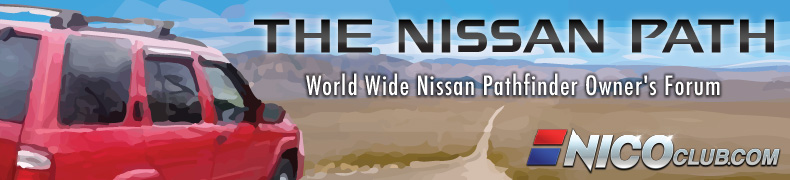2010 Pathfinder SE Carputer
Moderator: volvite
2010 Pathfinder SE Carputer
Here is a preview of what I did with my factory screen...
I installed a touch screen overlay over the factory screen and I am running my laptop through the screen using centrafuse 3. It Rocks!!
http://www.youtube.com/watch?v=XUbFmTC5G1k
not the best quality video.. more pictures to come...
Touch screen overlay: $30
Nav2Go: $185
Laptop: EEEPC ($299) already had it...
Centrafuse 3 is awesome.. I just got a plugin that lets me watch Hulu in the car, I just tether to my iPhone, and off i go... there is also webradio... (beats that crappy XM/Sirius Subscription)
I installed a touch screen overlay over the factory screen and I am running my laptop through the screen using centrafuse 3. It Rocks!!
http://www.youtube.com/watch?v=XUbFmTC5G1k
not the best quality video.. more pictures to come...
Touch screen overlay: $30
Nav2Go: $185
Laptop: EEEPC ($299) already had it...
Centrafuse 3 is awesome.. I just got a plugin that lets me watch Hulu in the car, I just tether to my iPhone, and off i go... there is also webradio... (beats that crappy XM/Sirius Subscription)
here is the link to the touch screen overlay
https://www.dealextreme.com/details.dx/sku.16124
Most laptops usually have a S-video out, but mine doesn't. So i used a TV out converter. VGA - RCA, i got it on amazon a while back..
https://www.dealextreme.com/details.dx/sku.16124
Most laptops usually have a S-video out, but mine doesn't. So i used a TV out converter. VGA - RCA, i got it on amazon a while back..
scarelli,
This is fantastic! I have a few questions for you.
1. How is the EEPC connected to the NAv2GO? you said you used a converter VGA out to Svideo, do you have a link for that item ?
2. How is the Audio from the EEPC connected to the car's audio system? IS there a module in addition to NAV2go? I thought that the NAV2Go only did Video, I could be wrong.
3. Did you use the NAv2Go with harness or the one where you have to cut wires ?
4. Does the Laptop stay in the car Glove box? Do you keep it permanently there or take it out as needed? I was thinking of getting a small one that I can keep there at all times, but wondering how long it will take to boot up etc, when you start up.
5. is Centrafuse the Carputer OS ? or is it something that runs on top of Windows ?
This is fantastic! I have a few questions for you.
1. How is the EEPC connected to the NAv2GO? you said you used a converter VGA out to Svideo, do you have a link for that item ?
2. How is the Audio from the EEPC connected to the car's audio system? IS there a module in addition to NAV2go? I thought that the NAV2Go only did Video, I could be wrong.
3. Did you use the NAv2Go with harness or the one where you have to cut wires ?
4. Does the Laptop stay in the car Glove box? Do you keep it permanently there or take it out as needed? I was thinking of getting a small one that I can keep there at all times, but wondering how long it will take to boot up etc, when you start up.
5. is Centrafuse the Carputer OS ? or is it something that runs on top of Windows ?
Hope this helps! let me know if you need me to clarify anything...
scarelli's Response to what kev1n wrote:scarelli,
This is fantastic! I have a few questions for you.
1. How is the EEPC connected to the NAv2GO? you said you used a converter VGA out to Svideo, do you have a link for that item ?
A lot of laptops have an svideo out, but the eee doesn't so this item will convert your vga output to rca. and it powers through usb, so you don't have another thing to figure out how to power.
http://www.amazon.com/gp/product/B003BV ... ss_product
2. How is the Audio from the EEPC connected to the car's audio system? IS there a module in addition to NAV2go? I thought that the NAV2Go only did Video, I could be wrong.
I just have an stereo to stereo coming out my laptop and going into my aux in. I plan on getting around to splicing that so i can not have the wire hanging out.
3. Did you use the NAv2Go with harness or the one where you have to cut wires ?
I actually don't have a Nav2Go, but the same type of thing i got on ebay. All you have to do is unplug the connector on the back of your screen and plug it into the harness then plug the harness into the screen, it basically Y's the cable, NO CUTTING REQUIRED
here's the unit i bought. http://cgi.ebay.com/ws/eBayISAPI.dll?Vi ... SI:US:1123
offered $185 shipped and seller accepted
4. Does the Laptop stay in the car Glove box? Do you keep it permanently there or take it out as needed? I was thinking of getting a small one that I can keep there at all times, but wondering how long it will take to boot up etc, when you start up.
I'm still optimizing the software end to get it to boot faster. but i store the laptop in the back where the tools are under the floor. I just moved the tools on top of the jack and used the open spot for my laptop (fits perfect...) Since it's a laptop i have it set up to suspend when i turn the car off. So when i boot it up it is just returning from sleep mode, so it takes seconds...
I haven't rigged up a power button yet, apparently there is a way to do it through the network port if you have boot on active LAN set in your BIOS
5. is Centrafuse the Carputer OS ? or is it something that runs on top of Windows ?
Centrafuse runs on top of windows. the give a free 30 day trial then it's like 100 bucks to buy, come's with nav...
Thanks scarelli,
Yes you can setup wake on lan on the laptop , but you need it to be connected to a network to send out a magic packet to the port. You have the right idea, the suspend /hibernate idea is genius!! That makes startup relatively quick and painless. How did you wire up the laptop power source?
One more question about the overlay, where does that little ribbon connector at the bottom plug into ? Does that go into that Circuit board that comes with it ? And that connects to the USB port on the EEEPC ? Do you need to calibrate the touch screen in windows once you have set it up on the OEM Nav screen? Is there any issue calibrating it since you are using it on the VGA output as opposed to the actuall EEEPC screen? Also for NAV does the EEPC have a GPS receiver or did you add an external one ?
Sorry for all the questions, but this setup is brilliant and I am looking to really model and setup something identical to this. You really did a fantastic job here!
Yes you can setup wake on lan on the laptop , but you need it to be connected to a network to send out a magic packet to the port. You have the right idea, the suspend /hibernate idea is genius!! That makes startup relatively quick and painless. How did you wire up the laptop power source?
One more question about the overlay, where does that little ribbon connector at the bottom plug into ? Does that go into that Circuit board that comes with it ? And that connects to the USB port on the EEEPC ? Do you need to calibrate the touch screen in windows once you have set it up on the OEM Nav screen? Is there any issue calibrating it since you are using it on the VGA output as opposed to the actuall EEEPC screen? Also for NAV does the EEPC have a GPS receiver or did you add an external one ?
Sorry for all the questions, but this setup is brilliant and I am looking to really model and setup something identical to this. You really did a fantastic job here!
[/b]scarelli's response to what kev1n wrote:Thanks scarelli,
Yes you can setup wake on lan on the laptop , but you need it to be connected to a network to send out a magic packet to the port. You have the right idea, the suspend /hibernate idea is genius!! That makes startup relatively quick and painless. How did you wire up the laptop power source?
yea, that's on the list, not sure if it will work from being suspended... we'll see.
One more question about the overlay, where does that little ribbon connector at the bottom plug into ? Does that go into that Circuit board that comes with it ? And that connects to the USB port on the EEEPC ? Do you need to calibrate the touch screen in windows once you have set it up on the OEM Nav screen? Is there any issue calibrating it since you are using it on the VGA output as opposed to the actuall EEEPC screen? Also for NAV does the EEPC have a GPS receiver or did you add an external one ?
The circuit board that it comes with is actually a usb hub, there is one port that says in and the rest say out, out of the overlay is a mini usb ribbon that connects to the hub, that you just connect to your laptop. I mounted my board on the screen bracket, make sure it 's insulated from touching medal... (that was causing my computer to power off... prob a short...)
I used software called touckkit to calibrate the screen...
do you have and existing touch screen? i just notice that you are pre 2008 where the color lcd was added. my touchscreen overlay is actually a clear plastic overlay that covers the screen, i think it might affect your nav touchscreen (not sure if your nav has touch??)
yea for GPS, i had a microsoft GPS receiver from years back... you could probably get it pretty cheap on ebay...
Sorry for all the questions, but this setup is brilliant and I am looking to really model and setup something identical to this. You really did a fantastic job here!
I don't mind the questions, just glad someone else is thinking about setting up a carputer, and maybe come up with so new ideas...
My 2006 has a color screen but no-touch, so I am hoping with the overlay I can get full control to the EEPC, I am itching to get all these parts now, very cool project.scarelli wrote:[/b]scarelli's response to what kev1n wrote:Thanks scarelli,
Yes you can setup wake on lan on the laptop , but you need it to be connected to a network to send out a magic packet to the port. You have the right idea, the suspend /hibernate idea is genius!! That makes startup relatively quick and painless. How did you wire up the laptop power source?
yea, that's on the list, not sure if it will work from being suspended... we'll see.
One more question about the overlay, where does that little ribbon connector at the bottom plug into ? Does that go into that Circuit board that comes with it ? And that connects to the USB port on the EEEPC ? Do you need to calibrate the touch screen in windows once you have set it up on the OEM Nav screen? Is there any issue calibrating it since you are using it on the VGA output as opposed to the actuall EEEPC screen? Also for NAV does the EEPC have a GPS receiver or did you add an external one ?
The circuit board that it comes with is actually a usb hub, there is one port that says in and the rest say out, out of the overlay is a mini usb ribbon that connects to the hub, that you just connect to your laptop. I mounted my board on the screen bracket, make sure it 's insulated from touching medal... (that was causing my computer to power off... prob a short...)
I used software called touckkit to calibrate the screen...
do you have and existing touch screen? i just notice that you are pre 2008 where the color lcd was added. my touchscreen overlay is actually a clear plastic overlay that covers the screen, i think it might affect your nav touchscreen (not sure if your nav has touch??)
yea for GPS, i had a microsoft GPS receiver from years back... you could probably get it pretty cheap on ebay...
Sorry for all the questions, but this setup is brilliant and I am looking to really model and setup something identical to this. You really did a fantastic job here!
I don't mind the questions, just glad someone else is thinking about setting up a carputer, and maybe come up with so new ideas...
My EEE is the 1000, a 10 inch model. It has the solid state hard drive.
I had a disk hard drive on my dell latitude, which i used for my old Maxima Carputer, but it kept having issues with being bumped around. i figured solid state was a safe bet...
It doesn't have to be an EEE PC, i guess anything cheap would work, or even an old laptop...
What's nice about the EEE 1000 is that it fits perfectly in the jack/tool storage compartment under the floor in the trunk.
I believe Centrafuse runs at 800X600
I had a disk hard drive on my dell latitude, which i used for my old Maxima Carputer, but it kept having issues with being bumped around. i figured solid state was a safe bet...
It doesn't have to be an EEE PC, i guess anything cheap would work, or even an old laptop...
What's nice about the EEE 1000 is that it fits perfectly in the jack/tool storage compartment under the floor in the trunk.
I believe Centrafuse runs at 800X600
Scarelli,
Can I use this adapter from the EEEPC ?
http://www.amazon.com/VGA-to-S-Video-RC ... B000P3UB24
Can I use this adapter from the EEEPC ?
http://www.amazon.com/VGA-to-S-Video-RC ... B000P3UB24