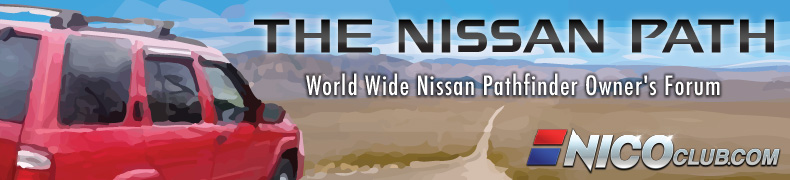2010 pathfinder se, no auto lights?
Moderator: volvite
2010 pathfinder se, no auto lights?
I just bought myself a 2010 SE pathfinder, 4x2 and noticed that i have to turn the lights on and off everytime i get in/out of the car. i know that some of them had the option where it would turn the lights off automatically when i turned my car off and i wouldnt have to manually turn off the lights. just leave the lights set to "auto".
Can I add this feature to my pathfinder?
It seem insignificant but i traded in my 07 infiniti g35s fully loaded so im missing lots of stuff that my g had.
Also has anyone tried doing a hydrogen conversion kit? i know they have the kits which supposedly improve your mpg but not sure if this is actually any good for this car.
Can I add this feature to my pathfinder?
It seem insignificant but i traded in my 07 infiniti g35s fully loaded so im missing lots of stuff that my g had.
Also has anyone tried doing a hydrogen conversion kit? i know they have the kits which supposedly improve your mpg but not sure if this is actually any good for this car.
- guinnessjim
- Posts: 245
- Joined: Wed Jan 16, 2008 7:58 pm
- Location: Newport, OR
- guinnessjim
- Posts: 245
- Joined: Wed Jan 16, 2008 7:58 pm
- Location: Newport, OR
The broke the SE into 2 models i believe, to get similar features to what the old SE's had, you had to get the SE Premium Journey Package.
I got that, it comes with Auto Lights, Bluetooth, Bose, backup cam, crossbars on the roof rack, 6 spoke 17" rims, etc...
I believe someone here added it to theirs, i remember reading it in another forum here... i think if you have the tiny black dome thing in the center of your dash near the windsheild, you can add it pretty easily... (the light sensor...)
I got that, it comes with Auto Lights, Bluetooth, Bose, backup cam, crossbars on the roof rack, 6 spoke 17" rims, etc...
I believe someone here added it to theirs, i remember reading it in another forum here... i think if you have the tiny black dome thing in the center of your dash near the windsheild, you can add it pretty easily... (the light sensor...)
scarelli, yes thank you, i think you are correct about them breaking up the features.
I do have the dome in the center dash(i thought it was just for the temp).
if i could do it easily it would be a nice add so any info on this would be much appreciated!
Its the little things in life that count sometimes!
and as for the rear camera that obviously entails more work, but can it be a do it yourself type thing? by the nissan camera kit and install it myself?
thanks for your help.
I do have the dome in the center dash(i thought it was just for the temp).
if i could do it easily it would be a nice add so any info on this would be much appreciated!
Its the little things in life that count sometimes!
and as for the rear camera that obviously entails more work, but can it be a do it yourself type thing? by the nissan camera kit and install it myself?
thanks for your help.
Adding a camera... that shouldn't be too difficult...
i managed to hook a computer up to my screen and add a touch screen overlay as well... it's under 2010 SE Carputer
the converter box i got on ebay Y's the cable that goes in the back of the screen and takes an RCA VIDEO input. and has a second input that is triggered by a power source.. ie, reverse lights. so the camera will display on your screen when you reverse...
The OEM parts for the camera can be pretty expensive, because you have to get the controller as well, you can definately do it cheaper with the NAV2GO video interface
i managed to hook a computer up to my screen and add a touch screen overlay as well... it's under 2010 SE Carputer
the converter box i got on ebay Y's the cable that goes in the back of the screen and takes an RCA VIDEO input. and has a second input that is triggered by a power source.. ie, reverse lights. so the camera will display on your screen when you reverse...
The OEM parts for the camera can be pretty expensive, because you have to get the controller as well, you can definately do it cheaper with the NAV2GO video interface