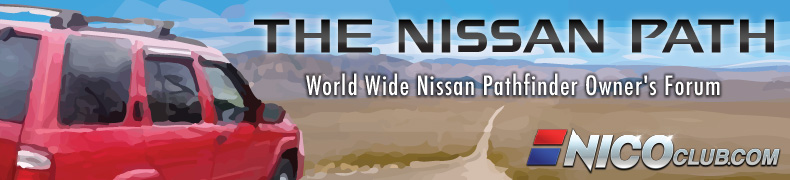here;s a picture of the camera in action lol....

The thing I am hung up on is how to handle power up and shutdown for the carputer. I want to be be able to put it somewhere and have it turn on automatically and shut down automatically with out any intervention.