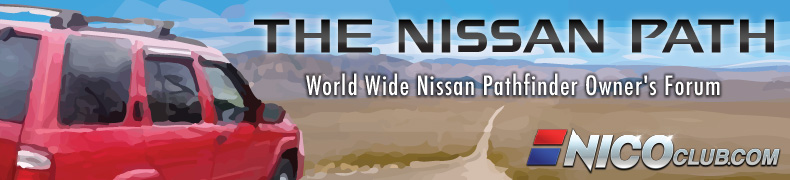Remote entry not working '95 Pathy
Moderator: volvite
Remote entry not working '95 Pathy
I have one OE remote and one replacement, both new batteries and the remotes will not make anything work, beep, nothing. Is there a fuse in this system or a way to maybe reset the system to match up with the fobs ? Or does the receiver just die sometime ? Things to check/do please ??
Thanks,
FRD
Thanks,
FRD
The button to program the remotes sits in the security system control unit, under the driver's seat. If it hasn't been alreay, you poke a hole through the label on top of control unit and stick your finger through the hole to press the button (IIRC, you turn the key to "on" first). To test the system properly, there was a Kent-Moore tool that plugs into the harness plug (replacing the control unit). I remember hood switches breaking a lot on these models; a "beefier" unit superceded the original part.
Still trying to fix...
I tried to put the key in and turn it On and then to OFF, and then held the yellow button. All I got were 11 faint beeps and the interior lites also flicked on with the beeps. Tried pressing the main Lock/Unlock buttons on both fobs, but nothing worked ??
On the bottom back edge (as you sit in the back seat) of the receiver box (towards the driver door) there is a small black slider switch. Does this do anything or what position should it be in (L, Ctr, or R)?
Any idea if I did something wrong or a way to reset that programming box ?
Thanks,
FRD
On the bottom back edge (as you sit in the back seat) of the receiver box (towards the driver door) there is a small black slider switch. Does this do anything or what position should it be in (L, Ctr, or R)?
Any idea if I did something wrong or a way to reset that programming box ?
Thanks,
FRD
It's been a really long time since I had to initialize remotes on one of these systems! If I remember correctly, you hold the button down in the control unit while turning the key "on." The horn beeps a couple of times indicating it's in programming mode. You press the "lock" button on the remote transmitter and the horn beeps when it accepts the code. Release the button and press the "lock" button on any remaining remotes (up to four total) and turn the key to off when you are done. The slider bar on the control unit is for the impact sensor sensitivity setting. The settings are low, medium and high. I usually left them in "medium" or "low." If it doesn't work, check to make sure the hood switch is not broken; it's located on the firewall in the engine compartment near the wiper motor. If it's broken, replace it with Nissan P/N: 999M2-6D050. Also, check the 10A room lamp switch in the fuse block under the driver's side of the dash. Check for bent pins or misaligned pins on the control unit edgeboard connector. Other part numbers for the security system:
999M2-WF001 control unit
999M2-WF002 wiring harness
999M2-WF004 Bosch locking relay
Remote battery: Eveready "A-23"/Radio Shack "23-144"
*These parts are specific to 95 Pathfinders and are different than earlier year Pathfinders.
The tester for this system is Kent-Moore #J-39857-A and adapter harness #J-39857-PTH. This replaces the control unit and is used to manually test the security system.
One of the problems with the security systems in the WD21 Pathfinders is there is no info on the system in the factory service manual. The WD21's were built in Japan and the security system was port-installed when it arrived in the US.
999M2-WF001 control unit
999M2-WF002 wiring harness
999M2-WF004 Bosch locking relay
Remote battery: Eveready "A-23"/Radio Shack "23-144"
*These parts are specific to 95 Pathfinders and are different than earlier year Pathfinders.
The tester for this system is Kent-Moore #J-39857-A and adapter harness #J-39857-PTH. This replaces the control unit and is used to manually test the security system.
One of the problems with the security systems in the WD21 Pathfinders is there is no info on the system in the factory service manual. The WD21's were built in Japan and the security system was port-installed when it arrived in the US.
WOW...thanks
Now that was some reply to the question....will try it tomorrow.
Thanks again.
FRD
Thanks again.
FRD
Well no horn/alarm beep, just lites and chirp...
...and the electric stuff was reset (clock and radio stations) like the battery was disconnected. But nothing on the remote entry system was reset or accepted as a transmitter. My 1 OE transmitter, and the 1 replacement that I have been using for 10 years, neither is working at all. Too bad. Sounding like a bad receiver unit under the seat...not sure if worth trying a "new/used" one or not.
FRD
FRD
Just gone through the thread and I must say you have good knowledge. I will surely keep your tips in mindsmj999smj wrote:It's been a really long time since I had to initialize remotes on one of these systems! If I remember correctly, you hold the button down in the control unit while turning the key "on." The horn beeps a couple of times indicating it's in programming mode. You press the "lock" button on the remote transmitter and the horn beeps when it accepts the code. Release the button and press the "lock" button on any remaining remotes (up to four total) and turn the key to off when you are done. The slider bar on the control unit is for the aftermarket parts impact sensor sensitivity setting. The settings are low, medium and high. I usually left them in "medium" or "low." If it doesn't work, check to make sure the hood switch is not broken; it's located on the firewall in the engine compartment near the wiper motor. If it's broken, replace it with Nissan P/N: 999M2-6D050. Also, check the 10A room lamp switch in the fuse block under the driver's side of the dash. Check for bent pins or misaligned pins on the control unit edgeboard connector. Other part numbers for the security system:
999M2-WF001 control unit
999M2-WF002 wiring harness
999M2-WF004 Bosch locking relay
Remote battery: Eveready "A-23"/Radio Shack "23-144"
*These parts are specific to 95 Pathfinders and are different than earlier year Pathfinders.
The tester for this system is Kent-Moore #J-39857-A and adapter harness #J-39857-PTH. This replaces the control unit and is used to manually test the security system.
One of the problems with the security systems in the WD21 Pathfinders is there is no info on the system in the factory service manual. The WD21's were built in Japan and the security system was port-installed when it arrived in the US.