HOW DO I UPLOAD PICS?
Moderator: volvite
HOW DO I UPLOAD PICS?
I am having troubles uploading pics, what am I doing wrong, what is the sequence? gettin pissed.
I just figured it out with my genius mind.....and reading a post by NV!
I placed some of my pictures in photobucket.com (there are several such services). Anyway once you have uploaded some choice pictures to photobucket which is free, you mouse over the selected picture and a drop down menu will open for that picture. Select and copy the one listed as "IMG" and then come to this forum, open up a reply box and paste the link you have just copied. Once you submit the reply, the picture will show up.
If you have any group shots of the Swedish Bikini team, please send, but they have to be in a Pathfinder.
I placed some of my pictures in photobucket.com (there are several such services). Anyway once you have uploaded some choice pictures to photobucket which is free, you mouse over the selected picture and a drop down menu will open for that picture. Select and copy the one listed as "IMG" and then come to this forum, open up a reply box and paste the link you have just copied. Once you submit the reply, the picture will show up.
If you have any group shots of the Swedish Bikini team, please send, but they have to be in a Pathfinder.
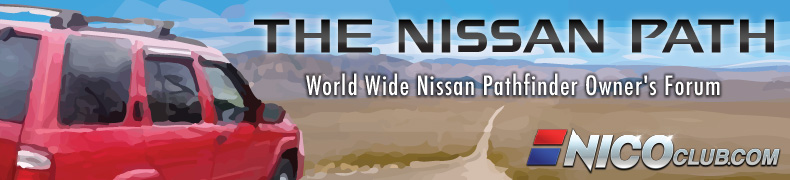

 [/img]
[/img]