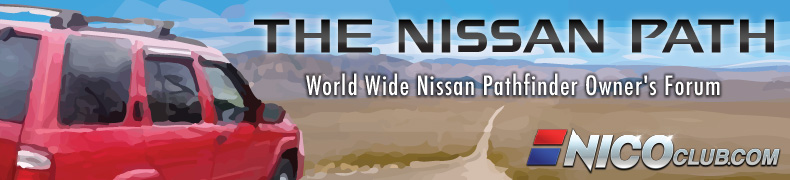http://www.youtube.com/watch?v=cDB136WsQ0M
How to scan your vehicle with a generic OBD II code reader to diagnose the check engine light (CEL). How the code reader operates may vary between makes and models. OBD II was used on vehicles in the mid 1990s and newer. Before OBD II was the OBD I system which needs a specific reader for each vehicle.
Once the code is found, a simple internet search using your vehicle's make, model, and the code found will allow you to search what caused the issue, and what can be done to solve the problem. The internet search allows you to search the online database through car forums, online manuals, etc to help solve the issue.
If you have solved the issue causing the fault code and the vehicle does not clear the fault code, you may need to clear the code using a code reader. Or if you hate seeing the check engine light then you can clear it, but if the problem persists, you will need to fix the issue.
- HOME
-
CAR-SPECIFIC SITES
- 240sx.org
- 240sxConvertible.com
- EX35Forum.com
- 350zClub.org
- 370zClub.org
- ConceptNissan.com
- CubeDriver.com
- DatsunForum.com
- DatsunPickup.com
- FX35Forum.com
- InfinitiFX37.com
- FX45Forum.com
- G25Driver.com
- G35club.org
- G37Driver.com
- G37Convertible.com
- GTRclub.org
- NissanLeafForum.com
- InfinitiG37.com
- InfinitiM37.com
- M35forum.com
- M45forum.com
- M56club.com
- MaximaClub.org
- NissanJuke.org
- NissanRogue.org
- NissanTrucks.org
- NissanVersa.org
- TheNissanPath.com
- Z32club.org
- ARTICLES BY VEHICLE
- OTHER ARTICLES
- PRODUCT REVIEWS
- SERVICE MANUALS
- MARKETPLACE
- ADVERTISE
DIY: Scanning With An OBD 2 Code Reader (Video)
Anything automotive in nature, be it Nissan or one of those "other" manufacturers.
Moderator: volvite
-
ProStreetDriver
- Posts: 37
- Joined: Thu Jul 15, 2010 3:04 pm
Return to “General Automotive”
Jump to
- Welcome to the Path...
- Announcements
- New Members, Sound Off!
- General Automotive
- NAV/GPS/Audio/Electronics
- Detailing Details
- Praise or Postal?
- Classifieds for Pathfinders and Pathfinder Accessories
- Pathfinder Of The Month contest.
- Nissan Transmission FAIL
- 2022+ Pathfinder (R53)
- 2013-2020 Pathfinder (R52)
- 2013+ Pathfinder
- R52 Engine, Driveline and Powertrain
- R52 Suspension and steering
- R52 Electrical
- R52 Body Interior and Exterior
- R52 Brakes, Tires and Wheels
- R52 General Chat
- 2005-2012 Pathfinder (R51)
- 2005-2012 Pathfinder (R51)
- R51 Engine, Driveline and Powertrain
- R51 Suspension and Steering
- R51 Electrical
- R51 Body Interior and Exterior
- R51 Brakes, Tires, and Wheels
- R51 General Chat
- Older Generation Pathfinders
- 1996-2004 Pathfinder (R50)
- 1986-1995 Pathfinder (WD21)
- Walk the Path
- Roaaad Trip!!!
- Offroad Adventures
- Photo Gallery
- 4x4 Tech
- Region Specific
- Northwest US
- Northeast US
- Southwest US
- Southeast US
- Great Lakes Region
- The 49th and the 50th state.
- Mid-Atlantic US Region
- Rocky Mountain Region
- UK/Europe
- Forum Administration
- Test Forum 1
- Comments & Suggestions
- Classifieds for Non-Pathfinder
Search for Nissan stuff on ebay!
Find Your Forum!
Nissan Forums
- 240sx / Silvia
- Maxima / I30 / I35
- 350Z / 370z
- Altima / Bluebird
- Sentra
- Versa
- GTR / Skyline
- Juke
- Kicks
- Leaf
- Cube
- Murano
- Quest
- Rogue
- Pathfinder
- TheNissanPath.com (more Pathfinder)
- Frontier / Xterra / Titan
- Non-Nissan Cars
Infiniti Forums
- G35 / G37 / G25 / Q40
- Q50 / Q60
- M35 / M45
- M37 / M56 / Q70
- Q30
- Q45
- G20
- J30 / M30
- EX35
- FX35 / FX45 / FX50
- QX4
- QX56
- QX30
Datsun Forums
- 240Z / 260Z / 280Z
- 510 / Bluebird
- Roadster / Fairlady
- 410 / 411
- Other Datsun Cars
- 320 Pickups
- 520 / 521 Pickups
- 620 Pickups
- 720 Pickups
Technical Forums
Classifieds / Marketplace
Nissan Motorsports
General Forums
NICOclub's Nissan forums and Infiniti forums and all affiliated sites are the property of HDS Holdings, Inc.
They are independent publications and are not affiliated with or endorsed by Nissan or Infiniti.
Information Copyright © 2000-2024 by NICOclub, all rights reserved. Material may not be copied or reprinted without written permission.