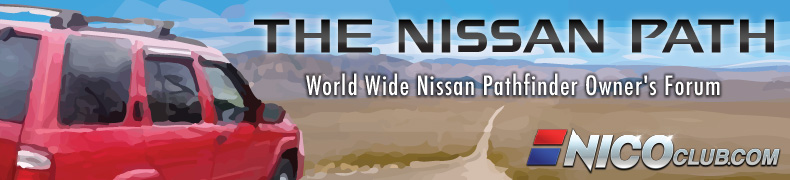Also not thrilled with the preformance of my Motorola HF850 Bluetooth speaker (LG pairing sucks too). So I'm going for the whole shebang in one shot, DVD nav, 5.1, Bluetooth. Why because I have a 7 mile commute but still rack up 15k a year... having a backup camera for towing is sweet btw.
So my two picks:
Clarion MAX685BT

Kenwood Excelon DNX8120

Both Units drop next month and both have built in bluetooth. Each have their strong points and weaknesses. I think the Clarion is a better looking unit (interface and trim), but the Kenwood one upped the entire market by making the GPS built in the box (similar to the AVIC Z1/2) but uses flash memory intead of a HDD so speed and lack of moving parts to break and worry about tempature extremes. The Kenwood also won me over by offering the following features:
*The Nav is actually built for them by Garmin (using the premium Navteq)
*Bluetooth was seperately designed by Parrot (big BT player)
*Screen will tilt downward as well as back (huge benifit over others)
*Dolby 5.1 built into the HU without need for extra processors (nice feature that the Panasonic did right)
*Mini XM tuner built in (I'll be Ipoding most of the time, but xm trafficnav thumbs up) False
*USB input in the back
*2 switches for things like garage door openers, lights, hydrolics/air...
It sounds like I've made up my mind but I'm still picking apart little details.
Anyone either or both brands recently and have any words of wisdom?
I owned a Kenwood (non excelon) deck back when people used them fandangle casset tapes, great sound reproduction, but have always been impressed by friends Clarion units.
My revised PLV-7 ships out from Alpine tomorrow... I gots work to do