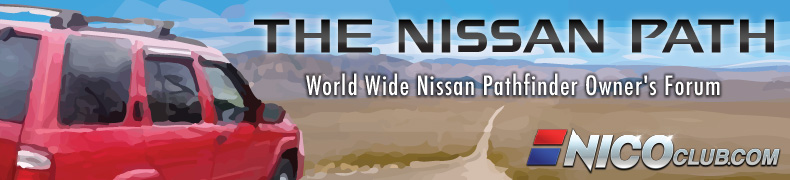Starting on its own
Moderator: volvite
Starting on its own
Hello I just purchased at 2012 Nissan Pathfinder Silver Edition with 9600 miles in it about a month ago.. Well tonight I turned the vehicle off got out and pushed the button on the key clicker to lock the doors well I pushed the unlock button a couple times then finally pushed the lock button and the pathfinder started up.. I got back in it and turned the ignition to the on position then to the off position but it didn't turn off. When I pushed the break it turned off.. Did it turn on because I may have not turned the key all the way to the off position so when I locked it it turned back on to let me know? Not sure if that's a possibility.. For a moment I thought I had an electric car start..
Sounds like it does have a remote start. You should put the key in the ignition and turn to the on position and then push brake....it should then remain running. Then turn the key off like normal to shut down.
When you push the brake the system then looks to see if the key is in and the ignition is on. If not it shuts down. If it is the remote system switches control over to the car as-if you had gotten in and started with a key.
Does this have an OEM style remote or aftermarket? Some systems will maintain the OEM remote and require a certain sequence of buttons. The controller for the remote start is usually mounted under the dash, in the area behind the parking brake. You can likely take a look and find the brand/model on the controller and find a manual online.
When you push the brake the system then looks to see if the key is in and the ignition is on. If not it shuts down. If it is the remote system switches control over to the car as-if you had gotten in and started with a key.
Does this have an OEM style remote or aftermarket? Some systems will maintain the OEM remote and require a certain sequence of buttons. The controller for the remote start is usually mounted under the dash, in the area behind the parking brake. You can likely take a look and find the brand/model on the controller and find a manual online.
Thanks for the reply! That would be awesome if I do have remote start as winter is well on it way! It does have the OEM key phob however it's pronounced. The key phob just has unlock, lock, and alarm button on it. And on the backside there's a little button when I push it, it releases the actual key. I will look behind the foot e-brake in the morning to see if I can find something.
- volvite
- Sponsored Member
- Posts: 2180
- Joined: Wed Feb 16, 2011 5:06 pm
- Location: Hill AFB, Utah West Point UT
I have remote start on my 08. If you hit the lock button twice in close intervals it will start the vehicle. Once you get in you will have to turn the key, because if you don't, as soon as you touch the break the car will turn off. I loved using it during the winter last year. I've been gone this winter so far, but I know my wife loves it. Lets her heat up the motor some before putting the 1 year old inside.
It sounds like you have the smartkey (keyless) system. I'm not as familiar with how the remote works on that one but I do recall there were options to use the OEM fob with a remote start. There still should be a control box of some sort mounted under the dash. I can't guarantee they put it behind the parking brake but that's a pretty logical place to put it as all the wires you need are in that area.
Hello-
Thanks for all the replies. I looked near the parking break this morning. And all I saw was a square thin metal box, not sure if that's it or not. I also tried just for shits and giggles to double tap the lock button twice really fast but it didn't fire it up. I did however role down my windows while pushing buttons hahaha. I tired looking in the owners manual but for some reason the dealership gave a 2010 owners manual. Not sure if it would list the same information as mine is a 2012 silver edition.
Thanks for all the replies. I looked near the parking break this morning. And all I saw was a square thin metal box, not sure if that's it or not. I also tried just for shits and giggles to double tap the lock button twice really fast but it didn't fire it up. I did however role down my windows while pushing buttons hahaha. I tired looking in the owners manual but for some reason the dealership gave a 2010 owners manual. Not sure if it would list the same information as mine is a 2012 silver edition.
Correct, there's no remote start from the factory so it won't be in the vehicle manual. Many dealers offer an add-on accessory that works with the OEM remote. I believe you just press the lock button twice to start. It's possible they programmed it differently though and it might take a different combination to start. You made it work once....it should be repeatable! The control box for mine is just a small plastic box zip-tied up behind the wiring in the dash. It's possible they mounted it somewhere else.
Hmm I tried double tapping lock, and then I just tried double tapping lock, and holding it down on the third tap. Still nothing. I will continue to look for a box of some sort. I hope it wasn't just a glitch, and the vehicle started. But it fired up like I said after I had been pushing a bunch of buttons on the remote to try an lock it. I was walking away, it was dark outside, and I was just pushing away on the key fob. And Foot on the break turned it off. So keeping fingers crossed that I do have a remote start, that would totally make my winter!!
interesting thread. I tried the "Double click unlock, and on the third tap hold" and it just lowered my windows (which I knew I had).. then about 20 more combinations, no go on auto start. But my neighbours know my horn works .. no soup for meKristen wrote:I figured it out. Double click unlock, and on the third tap hold. It fired right up. Just made my day! Thanks for all the help
I know what you mean I think everyone knows my horn works.. It's starting to give me a headache trying to figure out the sequence.. I really thought I did it right the other day when it turned on.. I swear I double tapped unlock and third just held it.. But I guess not I've tried lock as well.. I'm stuck at still wondering the sequence and I've started it twice so far pushing buttons.. I tried holding lock and unlock down at the same time but that jut turns off the horn that sounds when locking